Last March, I enjoyed co-teaching one week of a Lean Six Sigma Black Belt class to a group of healthcare professionals. The group already completed a two-week Green Belt training course and led an improvement project in their respective hospitals. As certified Green Belts coming into this class, they needed to complete an additional two weeks of Black Belt training.
As is customary for this healthcare system, they hold an in-person Black Belt training once a year between February and March. The first week of this class began in late February, with the second week planned for late March. The first week of the course went as planned; however, the pandemic’s onset threw a massive wrench in our plans to complete the second week of in-person classroom training. With public and private industries sending all but non-essential personnel to work from home and putting a halt on any non-essential visitors to hospitals, we decided to complete the second week of the class remotely.
On a positive note, the healthcare system already utilized web-based conference technology, which allowed us to gather as a group, present the training content, and conduct exercises. However, as an instructor, I now had to rethink my teaching approach since I wouldn’t be able to read the audience and their reactions, reinforce concepts by drawing them on a board or flip chart, or walk around the classroom to watch how the students were using software on their computers.
The other instructor and I (as well as several other members of our team) spent many hours over two weeks adjusting our plans to present content and conduct exercises to ensure the participants’ learning experience was engaging and effective. I realize now that this experience of virtual learning is part of the ‘new normal’ and will most likely remain for the foreseeable future.
According to this article, the traditional classroom model for learning during childhood was abruptly disrupted by COVID-19, impacting over 1.2 billion learners globally. As adults and professionals, we are following suit with a shift to virtual learning experiences.
In addition to shifting the Black Belt class to a virtual setting, I have delivered many virtual training sessions in the past few years. Recently, I help lead instructors and course participants in virtual training sessions in a technical and background support role. Based on these experiences, I have learned several techniques and tips for creating an effective virtual learning environment.

Apply Adult Learning Theory in a Virtual Setting
Adult Learning Theory (ALT) was developed in 1968 by Malcolm Knowles. ALT is the concept of how adults learn differently from children. At the core of ALT, there are five assumptions about adults and how they know:
Self-concept — Growth allows us to shift from a dependent form of learning to become more independent. When we learn as adults, we want to have a self-directed approach.
Adult experience — Let your learners bring their experience into the learning circle. This knowledge allows them to utilize information already obtained and gives them a new venue to apply their experiences.
Readiness to learn — Giving people a reason to learn will help them move toward general development and growth. Seeing how the techniques will help them concerning their work will give them the motivation to follow through.
Learning orientation — Allow learners to apply what they are teaching them to their everyday life. Let them know the skills they are learning will help them become better problem solvers and help them work better.
Learning motivation — Adults have their reasons for learning; they are no longer motivated by teachers or parents to bring home good grades. Find what your participants’ reasons for learning are and continue to touch on them throughout the training process.
ALT has four principles of andragogy to be considered when developing your virtual training:
- Let the participants be involved in training, planning, delivering, and executing the training program. Most adults wish to control how they learn. If you have flexibility on the program’s schedule and length, poll the group on their preferences for days of the week and time of day they prefer to have the training delivered.
- Pull from past experiences to demonstrate how the concepts and techniques have been applied in real-world scenarios.
- Allow the participants the opportunity to apply their learnings to relevant situations within the training.
- Let the group know how they can use the information now by asking open-ended questions, asking for or sharing examples, and providing exercises.
By applying ALT and the andragogy principles and fusing them into a virtual learning experience, you create an environment where participants can thrive.
Adapt Format and Logistics
In addition to incorporating ALT into virtual learning, making adjustments to various format and logistical elements enhance the learning experience
- Break training into smaller increments. Virtual meeting exhaustion is a real thing. Parsing routine into smaller time increments helps learners absorb the information better and allows them time to refresh their thoughts in between sessions. This tactic is mostly applicable when complex or advanced concepts are presented. I find two- to three-hour increments to be most effective, when possible. Taking frequent breaks is also key to keeping learners engaged and minimizing distractions. Breaks should be given approximately every 60–70 minutes.
- Rework exercises. Exercises are a great way for participants to apply their learnings immediately and should be appropriately adjusted to a virtual environment. In the Black Belt class, instead of having individuals work on exercises using software and instructors walking around the room to see their results, we assigned exercise problems to each participant. We asked them to share their screens and discuss their findings to the rest of the group.
- Technology platforms such as Webex, Zoom, or MS Teams allow participants to work in small groups, which is an effective way to conduct exercises.
- Incorporate web-based simulations or videos when possible to reinforce concepts.
- Send learners any templates and tools to be used during exercises electronically before the session.
- Use surveys or polls to solicit feedback and help the audience feel a part of the exercises and discussions.
- Nominate a spokesperson from the group to present exercise results and conclusions to the rest of the group. Rotate the spokesperson role amongst the participants so everyone has a chance to present.
- Make full use of technology. There is a myriad of web-based collaboration tools that can enhance the virtual learning experience. For example, Mural (an app in MS Teams) allows for simultaneous multiple user input in a creative, engaging, and fun way.
- Using a whiteboard allows participants to type or draw onto a shared screen to share their input. I have learners use the whiteboard to write their goals and expectations for the course (at the beginning), or to solicit feedback at the end of each virtual session.
- Screen sharing is another effective way to engage participants by sharing information with the rest of the group. When exercises require learners to document their work in a form, tool, or template, screen sharing works well to present their results.
- Breakout rooms are a great way to split a larger group into smaller groups in separate sessions. This works well for exercises and case studies that are designed for small groups. However, it is essential to clarify instructions for entering, participating in, and leaving breakout rooms so as not to spend spare time with technical challenges.
- Audience feedback tools allow participants to provide feedback on-the-fly without having to speak. Depending on the platform being used, there are different feedback tools available. For example, there is a ‘raise hand’ feature in Webex, which is an excellent way for learners to notify the instructor that they have a question. There is also a green checkmark and red X, which are a great way to provide yes/no responses. Most platforms have a selection of emojis, which gives learners additional ways to provide feedback. During recent virtual sessions, I observed the instructor requesting learners use a ‘coffee cup’ emoji to show they are on break, then remove it when they have returned.
- Use video, when reasonable. With the absence of the in-person experience, using video is a nice way for participants to feel connected to each other during the learning experience. It is also an excellent way to engage learners physically by having them do written exercises and sharing them through video or stretching exercises together. With larger groups, video can be more of a distraction and pose bandwidth challenges, so use this feature judiciously.
- Wait a little longer for people to respond when asking for responses. Technology comes with delays. Waiting for eight to ten seconds for answers will help participants mute and unmute as they need or have time to write in a chat area. It’s also useful to have another person monitor the chat area if you are the instructor or presenter.
- Supplement with coaching. While virtual learning has become more prominent and will likely continue to increase in popularity, the informal discussions that can occur during breaks/meals and before or after in-person sessions are often lost. Consider offering one-on-one or group coaching, office hours, ad hoc chats/IMs, and other forms of communication to allow for open discussion and to reinforce concepts. Making time for learners outside of training permits them to ask additional questions and expand on their ideas in a neutral setting.
Conclusion
While it is true that virtual learning isn’t for everyone, nor is it always the most effective method of learning, adopting the practices that best suit your learning situation will allow for a more engaging, productive, and impactful experience.
Because we have had to transform the way we work now and will likely continue for the foreseeable future, we have created a suite of virtual offerings to keep you moving forward with transformation in your organization.
Resources